Chapter 11 - Stills, audio and audio-visual packages
Chapter 11 web version
In the book version of this chapter we will cover:
- Getting the most out of a DSLR camera
- Examining the types of audio slideshow journalists are making
- Gathering the material for your audio slideshow
- Editing an audio slideshow on your phone, tablet and computer
- How to use visually-focused social media for your journalism
- How to use social audio platforms such as Spotify for journalism.
At the end of the chapter is a range of exercises and projects to enable you to practise what you have learned.
Here we will look at:
- Videos that take you step-by-step through mastering a DSLR camera
- Links to the videos and other material discussed here, plus additional resources
- Essential updates on all that is discussed in the book.
Always have the book version of Multimedia Journalism to hand while you use this website – the off- and on-line versions are designed to work together.
11B1 Getting the most out of digital cameras
![]() Find a detailed explanation of how a DSLR camera works and how to take good pictures with it.
Find a detailed explanation of how a DSLR camera works and how to take good pictures with it.
Resources for photographers
These resources are designed to supplement the tuition in the book version of this module, and to enable you to delve deeper into any aspect of the tuition that is particularly relevant to you.
Choosing your first DSLR, beginners guide
The 15 features of your DSLR that every photographer should know
All about lenses for beginners
Aperture, shutter speed, ISO, and light explained-understanding exposure and camera settings
Depth of field explained
Further resources
Digital story
Digital Story carries podcasts on a wide range of photographic issues: www.thedigitalstory.com/podcasts/archive/
Photographers and photo-editors’ blogs
APhotoEditor
Confessions of a Photographer
11B2 Audio slideshows
![]() In the book you'll find an overview of audio slideshows.
In the book you'll find an overview of audio slideshows.
Here we'll take a look at a wide range of examples of different types of stills and audio packages.
Types of audio slideshows
There are a number of different types of audio slide show. The simplest adds stills to illustrate what is being said. This is not particularly adventurous, but it can be a good deal more interesting than a video of a talking head.
Here’s an example of a video which is mainly a sports writer talking to camera.

He clearly knows his stuff, but it’s hard going just looking at him for over four minutes. We’d be better served looking at a range of powerful stills that illustrate the points he is making. We really don’t need to see him much – if at all.
So the principle behind creating a good audio slideshow is to combine an interesting audio track with visuals that both complement the audio and make the package more interesting.
There are two general styles of audio slideshows developing. One is essentially a news report, with a reporter acting as narrator, sound bites and natural sound.
The Guardian's Somalis speak out against female genital mutilation

This slideshow is more complex, it uses captions to tell the story, and the voices of the victims are not translated. The audio is underlaid with Somali music.
![]() There is a risk here, in that virtually all the audience for this package will not understand what is being said. Does that diminish the impact of the slideshow?
There is a risk here, in that virtually all the audience for this package will not understand what is being said. Does that diminish the impact of the slideshow?
I don't think so. For me, reading the start text descriptions of what has happened to the individuals who speak if anything enhances the impact of their story.
Scotland stories: Liz Sim in her second hand wedding dress shop

This second example from the Guardian is more leisurely. It focuses on telling the story of an Oxfam shop with over 100 second hand wedding dresses mainly through the voice of the manager, and stills of people in the shop trying on dresses. Wild track of them discussing the clothes they are trying on is cut in as a sort of punctuation to the story of how the shop was set up and issues such as the stigma around wearing a second hand dress.
Some audio slideshows that really let the subject speak can be incredibly powerful, for example
The LA Times's Waiting for death, alone and unafraid
Here's an old man talking of his impending death. There is nothing sentimental or maudlin about it, and it's highly compelling as a result.

Here's the audio slideshow:
www.latimes.com/local/ed_shneidmanff_ss-htmlstory.html
The Guardian's Van Gogh comes back to life in Brixton

This is a very atmospheric package about how Van Gogh 'haunts' the south London house he occupied in the 1870s. As the text introduction says: "This audio slideshow is best experienced with headphones and in full-screen".
Creating slideshows from archive sound and images
http://news.bbc.co.uk/1/hi/world/7831164.stm
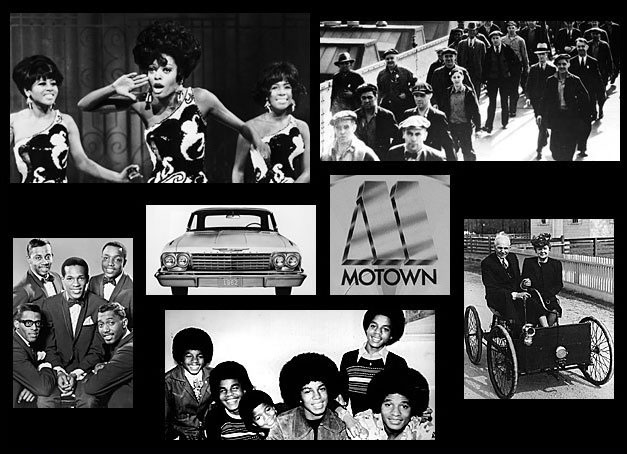
Here’s an example from the BBC of how archive still pictures can be combined with audio – including music and the spoken work – to create an atmospheric package.
This is a celebration of Motown and the music and car-manufacturing city of Detroit. As the sell on it says, the package combines: “a nostalgic Motown soundtrack, voices from Detroit past and present, and archive photographs [to] chart the growth and decline of the Motor City"
11B3 Gathering material for an audio slide show
![]() The audio slide show embedded below is analysed in the book.
The audio slide show embedded below is analysed in the book.
Take a look at it as you consider the book's text explanation of how to gather material for an audio slide show. You'll have to use the link because I can't embed it here.
A second audio slideshow analysed: the Motor City and its Music
Let’s also analyse one of the slideshows we looked at above before we look at some general guidelines for gathering audio and stills.
http://news.bbc.co.uk/1/hi/world/7831164.stm
The Motown archive package opens with a stills montage featuring some of the label's greatest acts. Then we get archive audio of one of them, Stevie Wonder, being welcomed on stage, with a still of him performing. Stills of him at the start of his career, and now, overlay audio of him playing. Everything is in black and white.
Then we cut to a shot of a Detroit car factory. Automobile manufacture was the driving force in Detroit, with much of the USA's domestic manufacturing capacity centred in the city. And many stars – plus the founder of Motown, Berry Gordy, worked on the production lines before making a living in music. The audio is of a Detroit historian explaining how Motown applied the assembly-line technique to making hit records. Visuals switch from the factory to more shots of the stars who were 'manufactured' at Motown.
Now Motown stars talk about what it was like making records as part of that production process, while snippets of their music play. Stills are archive publicity shots of them.
And so the package goes, mixing archive stills of artists and Detroit with contemporary voice commentary and snatches of hit songs.
This package is an example of how you can make great audio slideshows from constituent parts that, in themselves, are not that great. Take the stills on their own, or the voice audio, and it's really not that compelling. The songs are, but brought into this package they become something else – their part in one city's history is made clear.
Archive footage is a great resource for the slideshow creator. Get some good contemporary audio and you have a great multimedia story.
11B4 Editing an audio slideshow
![]() In the book you’ll find a detailed explanation of how to approach the editing of stills and audio into a coherent package.
In the book you’ll find a detailed explanation of how to approach the editing of stills and audio into a coherent package.
Smartphones such as the iPhone, with the right attachments and software, can be brilliant devices for recording, editing and broadcasting audio slide shows.
In Chapter 5 we used software called Vericorder 1st Video to record, edit and publish video on and from an iPhone. The same software enables you to make professional-quality audios slideshows too.
You can also use iMovies or Moviemaker, both of which we covered in the web version of Chapter 5.
Here are links to the software you can use to create your package.
Using Windows MovieMaker
Andy Dickinson sets out an excellent explanation of using MovieMaker for audio slide shows on his blog. Here’s a posting that gives an outline:
www.andydickinson.net/2006/12/11/creating-a-slideshow-using-windows-movie-maker/
Here are links to individual demonstrations listed on the blog:
www.andydickinson.net/wp-content/uploads/2006/12/moviemaker1.swf
www.andydickinson.net/wp-content/uploads/2006/12/moviemaker_trim.swf
www.andydickinson.net/wp-content/uploads/2006/12/moviemaker_ease.swf
www.andydickinson.net/wp-content/uploads/2006/12/moviemaker_output.swf
Using iMovies
This link takes you to tutorials on using iMovies for audio slide shows:
http://db.tidbits.com/article/6798
Soundslides
Soundslides is a piece of dedicated audio slideshow software, developed by a photographer. It isn’t free, but it is cheap – at around $40 – $70 depending on the version you choose – and very good. The Croydon Advertiser used it for the Scouts package we have looked at. There is also great tuition on the Soundslides site.
Joe Weiss, Soundslides inventor’s, interviewed on Poynter Online www.poynter.org/column.asp?id=83&aid=116285
Free alternatives to Soundslides
They include:
Photopeach http://photopeach.com/
There is a demo here:
http://photopeach.com/album/demo
A Poynter Online article on this style of storytelling
11B5 Visually-orientated social media
![]() In the book you'll find an explanation of how journalists are using visually-orientated social media in their reporting. Here are the links to the examples given there:
In the book you'll find an explanation of how journalists are using visually-orientated social media in their reporting. Here are the links to the examples given there:
How geo-tagged Instagram images have been used in reporting: www.journalism.co.uk/news/7-ways-news-outlets-can-use-instagram/s2/a555317/
How journalists are using Pinterest:
The New York Times http://www.pinterest.com/nytimes/
The Wall Street Journal www.pinterest.com/wsj/
The Guardian www.pinterest.com/theguardian/
11B6 Audio social media
![]() Find out how to use Spotify in your journalism.
Find out how to use Spotify in your journalism.
Here's a playlist from me on music with a journalism theme: